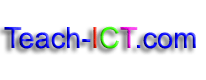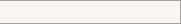SEASONAL TASKS
SEASONAL TASKS  END OF SUMMER
END OF SUMMER Google Maps
Resources needed:
Google Maps
Record sheet |
Instructions
Students choose a city or country that they will visit during their summer holiday. If they are not going away for a summer holiday, they could choose a city which interests them.
Students find their city using Google Maps. They look for places of interest and note these on their record sheet along with their map co-ordinates.
Once they have discovered a number of interesting places, they return to these places and see if Street View is available. They can then 'explore' their city.
Copyright © www.teach-ict.com